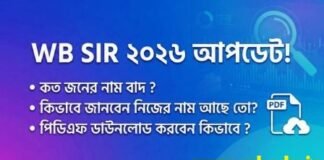This Post Contents
Enumeration Form Online West Bengal: Your Complete Guide to Download & Upload for SIR 2026
In a major update for West Bengal residents, the Chief Electoral Officer’s (CEO) office has launched a new online system for the upcoming Special Summary Revision (SIR) 2026. As reported by the news agency PTI, citizens can now access, fill, and submit their enumeration forms digitally.
This move is designed to make the process more accessible, especially for those who have difficulty collecting physical forms from their Booth Level Officers (BLOs).
Here’s your complete, step-by-step guide on how to use this new online facility.
Why the Shift to an Online Enumeration System?
Previously, the process was heavily dependent on BLOs distributing physical forms. This new digital initiative aims to solve common challenges:
- Accessibility: Ensures that citizens who couldn’t connect with their BLO can still participate in the enumeration.
- Convenience: Allows you to complete the entire process from the comfort of your home.
- Efficiency: Streamlines the data collection and submission process for the Election Commission (ECI).
How to Download and Submit the Enumeration Form Online
The process is straightforward. According to a senior ECI official, the new system mirrors the offline method, but in a digital format.
Step 1: Access the Correct Portal or App
You have two primary options to find the official online enumeration form:
- Official CEO West Bengal Website: The forms are available on the Chief Electoral Officer’s official portal.
- Link:
https://ceowestbengal.wb.gov.in/
- Link:
- ECINET App: The Election Commission’s dedicated application,
ECINET, also hosts the form. You can download this app on your mobile device.
Step 2: Download and Fill the Form
Once you are on the portal or app, locate the link for the “Online Enumeration Form” or “SER 2026.”
- Download: You must first download the form from the portal.
- Fill Online: Complete the form with all your details. An official noted that the form should be filled out online just as you would have filled the physical (offline) form in the presence of a BLO. Ensure all information is accurate and correct.
Step 3: Upload the Completed Form
After you have filled out the digital form, you must submit it.
- Find the Upload Section: The portal will have a specific section for uploading your completed form.
- Follow Instructions: The exact method and instructions for uploading the form will be clearly stated on the portal itself. Follow these steps carefully to ensure your submission is successful.
Key Platforms at a Glance
| Platform | Type | How to Access |
| CEO West Bengal Portal | Website | Visit https://ceowestbengal.wb.gov.in/ |
| ECINET | Mobile App | Download from your phone’s app store |
Enumeration form online West Bengal
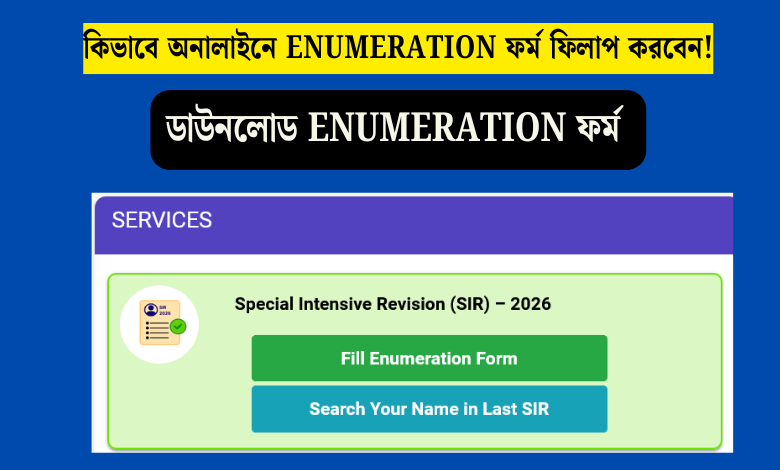
DOWNLOAD THE FORM (Enumeration form online West Bengal)
Final Checklist Before You Submit
Before you upload your enumeration form online in West Bengal, double-check the following:
- All fields are filled: Ensure no mandatory sections are left blank.
- Information is accurate: Verify names, addresses, and other personal details.
- You are on the official site: Always use the
gov.inwebsite to avoid fraud.
This new online facility is a significant step towards simplifying the electoral process. Don’t wait—visit the official portal today to complete your enumeration for SIR 2026.
Frequently Asked Questions (FAQs)(Enumeration form online West Bengal)
Q1: Where can I find the official online enumeration form for West Bengal?
You can find the form on the official Chief Electoral Officer (CEO), West Bengal website at https://ceowestbengal.wb.gov.in/. It is also available on the Election Commission’s official mobile app, ECINET.Enumeration form online West Bengal.
Q2: Why was this online (Enumeration form online West Bengal) system introduced?
The online system was launched to help citizens who are unable to collect the physical enumeration form directly from their Booth Level Officers (BLOs) or who may have missed the BLO’s visit.
Q3: What is the process for submitting the form (Enumeration form online West Bengal) online?
According to officials, the process is designed to mirror the offline method:
Download: You must first download the form from the portal or app.
Fill: You fill out the form online with your details, just as you would the physical copy.
Upload: You then upload the completed form according to the specific instructions provided on the portal.
Q4: What information will I need to access or fill out the form?
You will likely need your EPIC number (Voter ID card number) to access the correct form. Some reports indicate that parts of the form may be pre-printed with your existing details for you to verify.
Q5: Is the online form (Enumeration form online West Bengal) different from the physical form given by the BLO?
No, it is the same form. Officials have stated that the online form must be filled out in the same way the offline form would be, ensuring all the same information is provided.


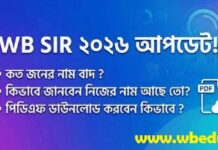
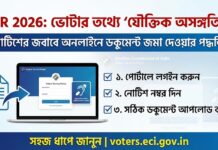
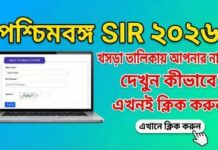

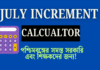

![[calendar] West Bengal govt calendar 2024,West Bengal Government Holiday Calendar 2024,very big good news West_Bengal_govt_calendar_2024](https://www.wbedu.in/wp-content/uploads/2023/11/West_Bengal_govt_calendar_2024-100x70.jpg)
![[Calculator]WB Primary Teachers Recruitment Weightage Calculation,WB Primary TET Weighatge Calculator 2022,very big news WB_Primary_Teachers_Recruitment_Weightage_Calculation](https://www.wbedu.in/wp-content/uploads/2022/10/WB_Primary_Teachers_Recruitment_Weightage_Calculation-100x70.jpg)
![[Download-Print]wb primary tet admit card 2023 download,wb tet admit card 2023,wb tet admit card 2023 release date 2017_tet_exam_admit_card](https://www.wbedu.in/wp-content/uploads/2021/01/2017_tet_exam_admit_card-100x70.jpg)