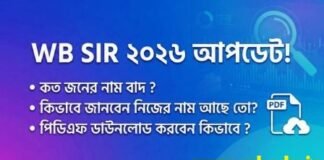This Post Contents
How to Check SIR Enumeration Form Status Online in West Bengal (Voters.eci.gov.in)
📌 Introduction: Track Your Voter Form Submission
The process of voter list enumeration involves citizens submitting a detailed form—often referred to as the SIR Enumeration Form or Ganana Form—to their respective Booth Level Officer (BLO). For voters in West Bengal, an important part of this process is ensuring the submitted form has been successfully uploaded by the BLO to the central system.
This guide provides a step-by-step method for West Bengal voters to track (How to Check SIR Enumeration Form Status Online in West Bengal ) their SIR Form Status online using the official voters.eci.gov.in portal, as reported by www.wbedu.in. Knowing the status (“Submitted” or otherwise) gives you peace of mind that your application is being processed.
💻 Step-by-Step: Checking Your SIR Form Status on Voters.eci.gov.in
To verify if your Enumeration Form has been successfully uploaded by your BLO, follow these instructions:How to Check SIR Enumeration Form Status Online in West Bengal.
Step 1: Access the Official ECI Portal
Open your web browser and navigate to the official Election Commission of India (ECI) voter services portal: https://voters.eci.gov.in/
Step 2: Login or Register
To access form status tracking, you must have an account.
- Existing Users: Click the “Login” button and enter your registered Mobile Number/EPIC number and password.
- New Users: Click on “Sign Up” or “Register” and follow the prompts to create a new account using your mobile number and a password.
Step 3: Navigate to Status Tracking
Once logged in, look for the option related to “Application Status” or “Track Status of Submitted Form.”
- Typically, this is found on the main dashboard after login.
- Select the relevant Form Type that you submitted (e.g., Form 6, Form 7, or Form 8, depending on the nature of your request, though the form in question is often a general enumeration form).
Step 4: Enter Your Reference ID
You will be asked to enter the Reference ID or Form Submission ID provided to you when you first submitted the Enumeration Form to the BLO.
Step 5: View the Status
After submitting the Reference ID, the portal will display the current status of your application.
How to Check SIR Enumeration Form Status Online in West Bengal
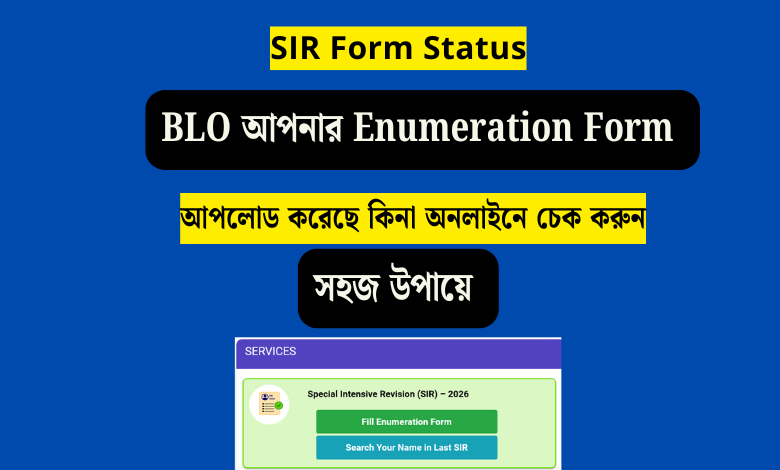
🔍 Understanding the Form Status Result
The status displayed on the portal is crucial for knowing the next steps.
✅ Status: “Submitted”
This status means your application form has been successfully uploaded and captured in the official ECI database by the Booth Level Officer (BLO). No further action is required from you at this stage.
❌ Status: Not “Submitted” (Pending/In Progress)
If the status is still “Pending,” “In Progress,” or shows no record after a reasonable period, it indicates that the BLO has not yet uploaded the physical form you submitted.
Important Note: The report indicates that the data upload process by BLOs may continue until a specific deadline (e.g., December 4th). If you check before this deadline, your status might still be pending, which is expected. Check again after the specified upload period concludes.
💡 Practical Guide for West Bengal Voters
This online verification process is an invaluable tool for ensuring your voter details are correctly updated in the electoral roll.
- Be Patient: The transition from a physical form submission (to the BLO) to an online “Submitted” status takes time due to manual data entry and upload processes.
- Keep Your Reference ID: Always keep the acknowledgement slip or reference ID provided by the BLO safe, as it is essential for online tracking.
- Contact Your BLO: If the deadline for uploads has passed and your status remains un-updated, it is advisable to contact your Booth Level Officer (BLO) or the local electoral registration office.
❓ Frequently Asked Questions (FAQs) about SIR Form Status
1. What is the SIR Enumeration Form?
The SIR Enumeration Form (বা গণনা ফর্ম) is a physical document submitted by citizens to the Booth Level Officer (BLO) for various updates or additions to the electoral roll as part of the voter list revision process in West Bengal.
2. Which official website (How to Check SIR Enumeration Form Status Online in West Bengal) should I use to check the form status?
You should use the official Election Commission of India (ECI) portal: voters.eci.gov.in.
3. Do I need to register on the ECI portal to check my status?
Yes, you need to either Login with an existing account or Register (Sign Up) with your mobile number to access the form status tracking feature on the voters.eci.gov.in portal.
4. What does the “Submitted” status mean?
The “Submitted” status means your physical Enumeration Form, which you gave to the BLO, has been successfully digitized and uploaded to the ECI’s central database for further processing.
5. What should I do if my status is not “Submitted” after the upload deadline?
If your form status is still showing as pending or not found after the official BLO upload deadline has passed, you should immediately contact your specific Booth Level Officer (BLO) or the office of the Electoral Registration Officer (ERO).

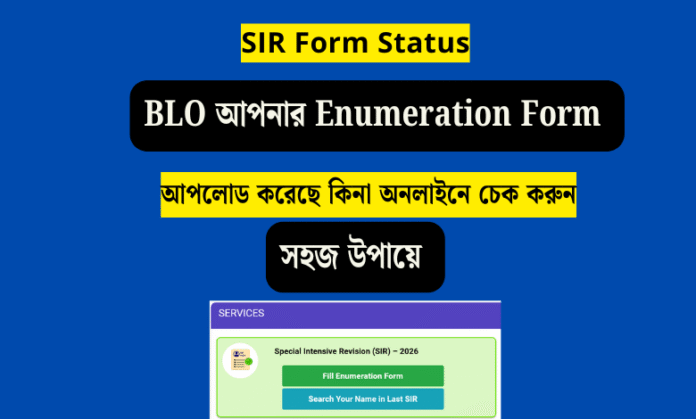
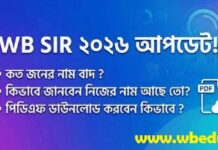
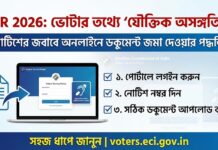
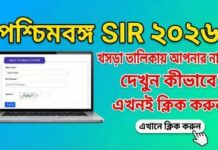

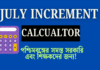

![[calendar] West Bengal govt calendar 2024,West Bengal Government Holiday Calendar 2024,very big good news West_Bengal_govt_calendar_2024](https://www.wbedu.in/wp-content/uploads/2023/11/West_Bengal_govt_calendar_2024-100x70.jpg)
![[Calculator]WB Primary Teachers Recruitment Weightage Calculation,WB Primary TET Weighatge Calculator 2022,very big news WB_Primary_Teachers_Recruitment_Weightage_Calculation](https://www.wbedu.in/wp-content/uploads/2022/10/WB_Primary_Teachers_Recruitment_Weightage_Calculation-100x70.jpg)
![[Download-Print]wb primary tet admit card 2023 download,wb tet admit card 2023,wb tet admit card 2023 release date 2017_tet_exam_admit_card](https://www.wbedu.in/wp-content/uploads/2021/01/2017_tet_exam_admit_card-100x70.jpg)